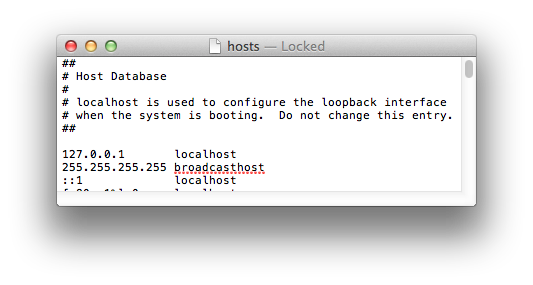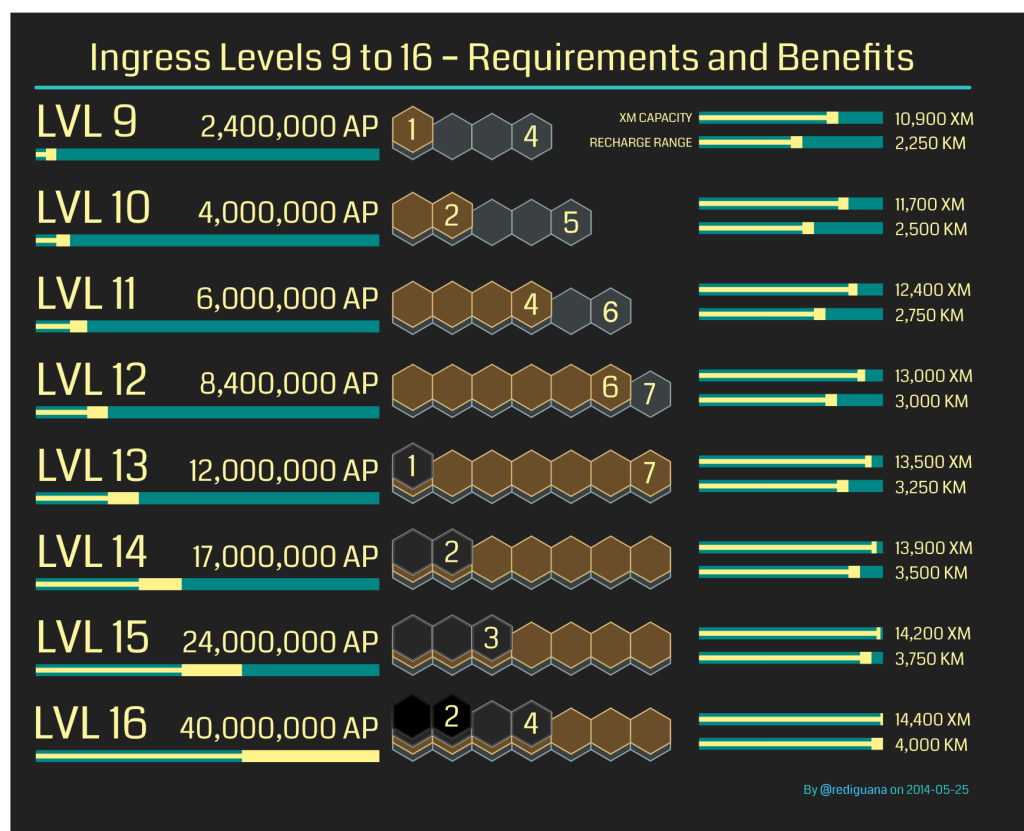I had the need to setup my sister-in-law’s phone today from an iPhone 4 to an iPhone 6. In the process we needed to change her iTunes AppStore language from her default to English, and also change her store location. Even though her language settings had already been changed to English in the usual settings location, iTunes still had her in a foreign store with her home language.
Continue reading “Change iTunes Language and Store Location”
Test Post
WordPress MU Domain Mapping missing
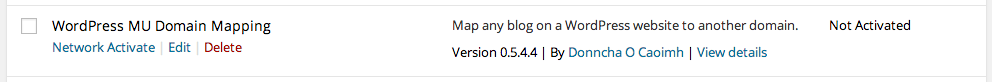
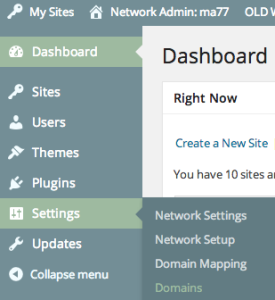
When upgrading from version 0.5.4.3 to 0.5.4.4 and returning to the network admin site, I had lost all access to the domain management tools. The options normally reside under Settings (right) were no longer there. A quick check of some domains I have setup through domain mapping confirmed that it was still working, ie things were being redirected, however I couldn’t check, change, add or remove any mappings. I couldn’t see them at all.
I went into the Network Admin plugins page to find the plugin hadn’t re-enabled itself after the update. As far as I know, this is the first time any plugin has failed to reactivate. If this was by design, a few moments of stress would have been alleviated if some user warning could have been provided.
After re-enabling the plugin, all domain maps were right where they should have been.
XClickThrough
I can’t sum it up any better than the author already has:
I wrote a little tool for OS X to alleviate a constant pain point for me, the lack of click through on multi-monitor setups. You know how when you have an application in the background on OS X, you have to click the application once (to give focus), then click again to do something? This annoys me to no end on my multi-monitor setup, because I can see the thing I want to click on, but I have to click it twice to make it register.
XClickThrough solves this problem by capturing your click, figuring out what you were clicking on, setting that application front most, then clicking on the target element for you.
Just a couple of points to note:
- depending on your security settings, if the application doesn’t load up because it comes from an untrusted source, simply bring up the context menu (right click or two-finger click) and hold down Option as you click the menu option: Open, and
- as mentioned on the author’s page, on Mavericks, you’ll have to enable the app in Accessibility Security & Privacy Settings.
references:
- author website
- github source and builds for XClickThrough
Hoots Lullaby
What a day its been, What a magic day Shhhh can you hear the moon is on its way.
It’s time for all the stars, that sparkle in your eye, to fly to the night and light up the sky.
What a day its been, laughing with our friends, now that the sun has sunken to its bed.
It’s time for Hoot to go and watch over you at night, fill your head with sweet dreams of the soft moon light.
And soon the smiling sun will rise again… and light the way to a bright new day.
“see you in the morning”… hoot hoot’
How to change a multisite primary domain
![]() If you want to change the primary domain of your WordPress multisite installation, there are 5 values to change. There is no need to perform a database dump. This is actually frowned upon, as WordPress stores serialized data in the database, and altering it can cause corruption. Here is a list of the 5 main tables and options that need to be changed (note that we’re assuming your table prefix is “wp_”. If you’re using a different table prefix, replace “wp_” in the following table names with your prefix):
If you want to change the primary domain of your WordPress multisite installation, there are 5 values to change. There is no need to perform a database dump. This is actually frowned upon, as WordPress stores serialized data in the database, and altering it can cause corruption. Here is a list of the 5 main tables and options that need to be changed (note that we’re assuming your table prefix is “wp_”. If you’re using a different table prefix, replace “wp_” in the following table names with your prefix):
- wp_options: options named “siteurl” and “home”
- wp_site
- wp_sitemeta: the option named “siteurl”
- wp_blogs: any entries in the “domains” column that have the old domain name
- wp_#_options: Each sub-site will have sets of tables that correspond to the blog_id in the wp_blogs table. You need to go to the wp_#_options table, where # corresponds to the blog_id, and update the “siteurl” and “home” settings in that table.
TextEdit and editing /etc/hosts
To edit your hosts file using TextEdit on Mavericks, you will need to issue the following command in a terminal window:
sudo -b /Applications/TextEdit.app/Contents/MacOS/TextEdit /etc/hosts
The Flashing LED
A simple Flashing LED written in assembler for the AVR chipset. I wrote this for the ATMega128…
Continue reading “The Flashing LED”
Ingress Glyphs and Imperfect
“Imperfect” isn’t drawn as it seems.  Ever got stuck trying to draw the Imperfect glyph hack in Ingress? I must have got it wrong about half a dozen times before I realised it wasn’t me.
Ever got stuck trying to draw the Imperfect glyph hack in Ingress? I must have got it wrong about half a dozen times before I realised it wasn’t me.
So, how is it done?
I start on the bottom left and then I loop AROUND the middle point to the top right. Then I progress back THROUGH the middle point to the start point, then I finish off the last triangle by going up to the top left and then back in towards the middle.
Ingress Level Up Requirements
Levels and needed AP/Medals:
- L1 Agent = 0 AP
- L2 Agent = 2,500 AP
- L3 Agent = 20,000 AP
- L4 Agent = 70,000 AP
- L5 Agent = 150,000 AP
- L6 Agent = 300,000 AP
- L7 Agent = 600,000 AP
- L8 Agent = 1,200,000 AP
- L9 Agent = 2,400,000 AP + 1 gold 4 silver
- L10 Agent = 4,000,000 AP + 2 gold 5 silver
- L11 Agent = 6,000,000 AP + 4 gold 6 silver
- L12 Agent = 8,400,000 AP + 6 gold 7 silver
- L13 Agent = 12,000,000 AP + 1 Platinum 7 Gold
- L14 Agent = 17,000,000 AP + 2 Platinum 7 Gold
- L15 Agent = 24,000,000 AP + 3 Platinum 7 Gold
- L16 Agent = 40,000,000 AP + 2 Black 4 Platinum 7 Gold