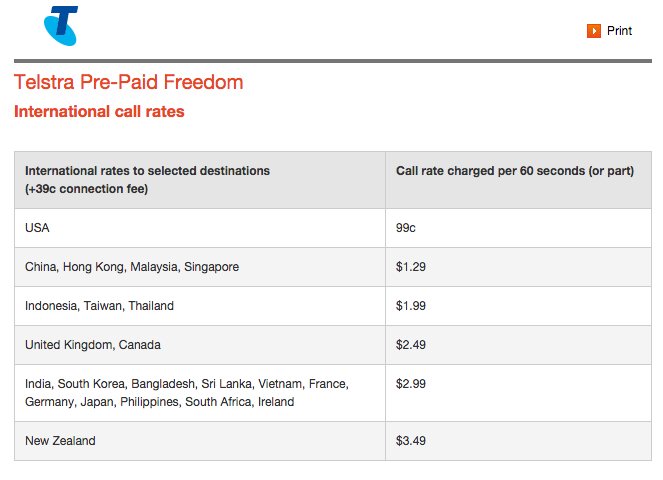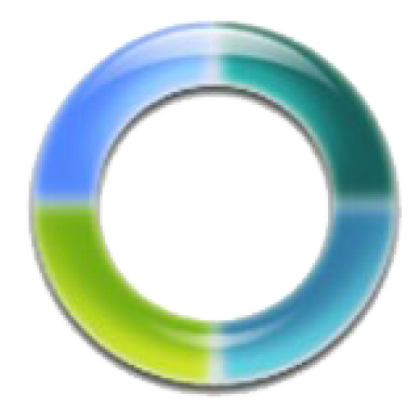Continue reading “How much to call Thailand on Telstra Pre-Paid?”
Moving posts between blogs
I have a multisite setup running here but I largely use one blog for just about everything, ranging from (things like this) WordPress, to applications and shortcuts, through to personal posts about travel, and my family and children.
In the multisite setup I have several blogs. Mostly the are concepts or ideas that never really took off (like dav3 on wordpress).
It has now got to the stage where I want to merge a few of these together, and maybe separate out some others (more about the merging all the blogs into just two or three—probably two).
I’ve been thinking in my head how I would achieve this and finally today I did a google search on it. The very first post came up with what sounds to be a solution and breaks it into three parts, and I’m going to add a fourth.
- On blog 1. Export the posts.
- On blog 2. Import the posts.
- On blog 1. Create permanent redirects for the pages you now have on blog 2.
- On blog 1. Delete the posts you no longer want there.
You probably didn’t even know you could do this. I know I didn’t. I know that I’d seen the Tools before, but I’d never really given it consideration. Until I read Andreas Rennick’s post over on WordPress.org.
I did add step 3 just on the supposition that someone finds your post to the old blog somewhere but can no longer find it because you have deleted it. Setting up a quick redirect to handle such a scenario will 1) get them to the post/place they need, 2) allow them to find more relevant stuff in your new blog, and 3) help to update the search engine that got them there in the first place.
Thanks Andrea for making the simple so obvious.
I’ll post again, or update this post when I do it myself with how (easily?) it went :)
Clean Installs for OSX Upgrades

I have a few Mac Minis floating around and some time ago I upgraded one of them to Mavericks. It did have an older version of Snow Leopard on it (pre 10.6.8) and after connecting it to the Internet and upgrading it to 10.6.8, I was able to download and install Mavericks.
But I didn’t want to do an upgrade, I wanted a whole fresh install. Using the upgrade version from the App Store, a clean install isn’t an option.
Fortunately, it’s not that hard to do.
Screen Capture an Active Application Window in OSX
Here’s a handy little feature I didn’t know about it OSX. To take a screen capture of an application window use COMMAND + SHIFT + 4 then SPACE then move the cursor to the area to be captured and CLICK.
This is very handy. I use COMMAND + SHIFT + 3 and COMMAND + SHIFT + 4 all the time, and I had bumped into the clipboard copy by accident at one time, but the SPACEBAR shortcut is something to keep in the memory banks.
Here’s a complete list.
| Command+Shift+3 | Capture entire screen and save as a file |
| Command+Control+Shift+3 | Capture entire screen and copy to the clipboard |
| Command+Shift+4 | Capture dragged area and save as a file |
| Command+Control+Shift+4 | Capture dragged area and copy to the clipboard |
| Command+Shift+4 then Space bar | Capture a window, menu, desktop icon, or the menu bar and save as a file |
| Command+Control+Shift+4 then Space bar | Capture a window, menu, desktop icon, or the menu bar and copy to the clipboard |
What can I see on a 5K display?
Ok, that SHOULD read, “What can I see on an Apple 5K display?” Because, as you’ll see, depending on what you’re looking at, it looks like 5K, or it could be as little as 2.5K. Which, using the “K” vernacular, 2.5K is only 600 more pixels wider than 1080P (1920×1080 vs 2560×1440).
I can hear you already, “but the iMac 5K is 5120×2880, not 2560×1440!”
Well, yes it is, but it “looks like” 2560×1440!
Let’s come back to that.
screen saver inside synergy
 I have used Synergy before (a software based KVM—without the V), but I haven’t used it for ages. It has moved on (after a period of inactive development) and appears to have at least two forks. I’ve since re-installed it, and it was a LOT easier this time. But the screen saver wasn’t synchronising. The client laptop’s screen would never go to sleep regardless of whether it’s synergy client was connected to the synergy server or not.
I have used Synergy before (a software based KVM—without the V), but I haven’t used it for ages. It has moved on (after a period of inactive development) and appears to have at least two forks. I’ve since re-installed it, and it was a LOT easier this time. But the screen saver wasn’t synchronising. The client laptop’s screen would never go to sleep regardless of whether it’s synergy client was connected to the synergy server or not.
After a bit of googling, I found that I had to DISABLE the synchronisation of screen savers to get it to work. They are no longer synchronised, but they each at least will activate the screen saver.
wordpress 3.6, blockui.js problem and sidebar login
I upgraded to WordPress 3.6 the other day and immediately got the flowing error:
“error 3.6 blockUI requires jQuery v1.2.3 or later!”
Actually, that’s not the exact error I got, the exact error included version numbers of the current and the required versions. The odd thing being the current version was higher than the required version, but computers (and how they read numbers vs strings) got it all wrong.
I have a ton of plugins installed and took a stab in the dark at sidebar login (it’s one of the few that I use across multiple sites).
It was updating this plugin (for me) that resolved the issue
my raspberry pi
[[-1230]]
[[1230]]
disable serial port login on raspberry pi
[[1251]]
Jason’s 1st Birthday
Jason’s first birthday yesterday, and what better way to celebrate than to letting him go home on an ice cream cake.