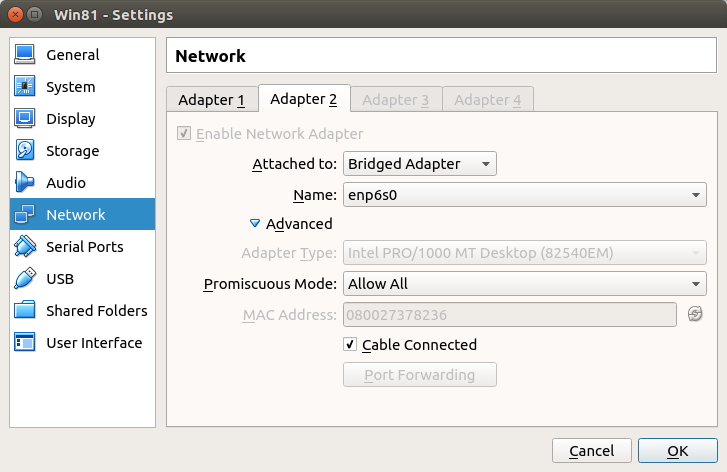I use virtual box to run a number of virtual machines. Tonight when trying to update a recent install of windows I found the update stalled and kept searching aimlessly doing nothing.
I use virtual box to run a number of virtual machines. Tonight when trying to update a recent install of windows I found the update stalled and kept searching aimlessly doing nothing.
It turns out you need to enable “promiscuous mode (always allow)” on the network adaptor of the virtual device for the update to go through. Enabling a second network adaptor in that mode for the purpose of the update worked. Reverting to the previous setting once updates (and reboots) were complete.
I did make the mistake of turning the initial adaptor back on before doing a reboot and it was in a constant state of “rebooting” but sitting there looking stupid at me. Going back to the virtual machine manager and unplugging the network card allowed the reboot and completion of the update process to continue (obviously Microsoft are still accessing the internet at that stage and without internet direct access this step would not continue).